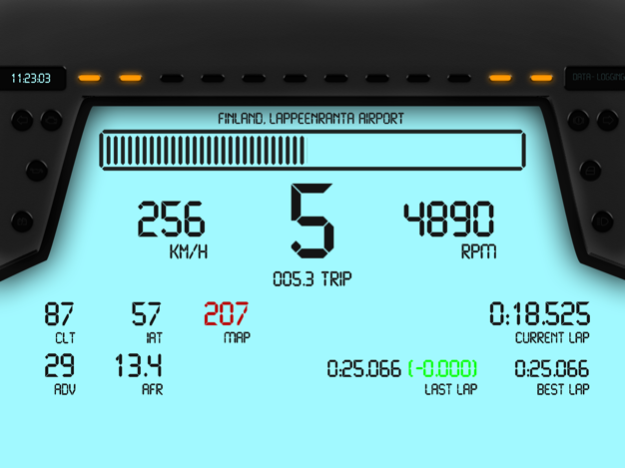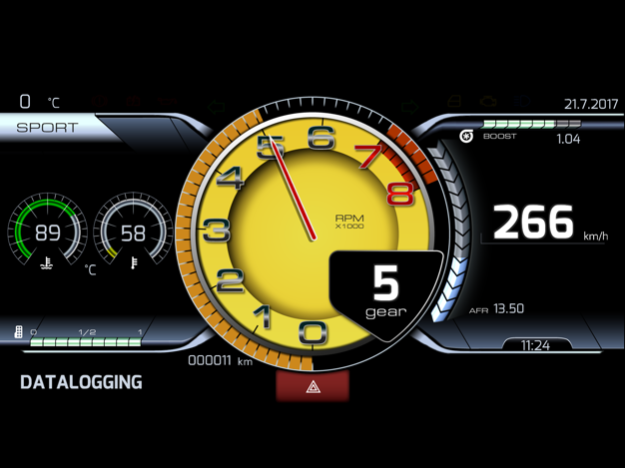RealDash 2.3.8
Continue to app
Free Version
Publisher Description
The perfect vehicle companion app for road trips, street and race track. Or just having fun with your favorite racing simulator.
RealDash is free to try. Consider subscribing to My RealDash service if you find this app useful.
* Pixel Perfect™ customization of dashboards. Limited only by imagination.
* Super high quality visuals and animated gauges.
* Gallery with downloadable free and premium Dashboards and Gizmos.
* Read and clear vehicle error codes.
* Map and Speed limit display.
* Voice commands allow hands free operation.
* Instant and average fuel consumption.
* Performance meter 0-60, 0-100, 0-200, 60 feet, 1/8 mile, 1/4 mile, and mile.
* Measure horsepower and torque.
* Create alarms and visual effects based on configurable triggers.
* A lap timer with dozens of automatically detected race tracks.
Supported ECUs:
* Autronic SM4,SM2, and SMC
* DTAFast S-Series
* EasyEcu 3+
* Ecumaster EMU
* Hybrid EMS
* KMS MP25 and MD35
* Megasquirt 1,2,3 / Microsquirt
* Motorsport-Electronics ME221
* Nissan Consult
* OBD2 via ELM327 adapter
* Spitronics ECU & TCU
* Tatech 32 & 38
* UltraSky EMS
* VEMS v3
+ Custom hardware and DIY solutions via our open protocol.
RealDash can connect to your vehicle with a WiFi, or Bluetooth BLE (OBD2 only) adapter. We recommend serial to WiFi adapters from perfecttuning.net.
Supported Racing games:
- Assetto Corsa
- BeamNG Drive
- Codemasters F1 2015-2020
- Dirt Rally
- Euro Truck Simulator 2
- Forza Horizon 4
- Forza Motorsport 7
- Gran Turismo Sport
- Gran Turismo 7
- Grid 2
- Live for Speed
- Project Cars
RealDash can be used without connection to ECU. Then a GPS and device internal sensors are available for:
* Vehicle speed.
* Your current location on map.
* Current speed limit.
* Lap timer.
* Acceleration info.
* Performance measurements (with limited accuracy).
Live Data Streaming (LDS) Subscription
RealDash offers an optional annual LDS subscription. LDS allows you to stream your live engine data to a web page.
The LDS subscription is available on an annual tier, which auto-renews. The subscription is priced at $23.99 / year. The payment will be charged to your iTunes Account at confirmation of the purchase. An one week free trial is offered to first time subscribers.
Your subscription automatically renews unless auto-renew is turned off in at least 24-hours before the end of the current payment period. Your account will be charged $23.99 for renewal within 24-hours prior to the end of the current period.
Subscriptions may be managed by the user and auto-renewal may be turned off by going to the user's iTunes Account Settings after purchase. No cancellation of the current subscription is allowed during active subscription period. Any unused portion of a free trial will be forfeited if you purchase a subscription.
Privacy policy: http://www.realdash.net/privacy.html
Terms of Service: http://www.realdash.net/terms_of_use.html
We hope you enjoy using RealDash. Have Fun!
Mar 23, 2024
Version 2.3.8
New:
* New Action: Run Intro.
* Haltech CAN error code reading.
Fixes:
* Bar Gauge uses additive blending correctly.
* Bar Gauge background image uses image subframe.
* Fixed button crash on Edit Action screen.
* Fixed Navigation not starting from Quick Settings.
About RealDash
RealDash is a free app for iOS published in the Recreation list of apps, part of Home & Hobby.
The company that develops RealDash is Napko Oy. The latest version released by its developer is 2.3.8.
To install RealDash on your iOS device, just click the green Continue To App button above to start the installation process. The app is listed on our website since 2024-03-23 and was downloaded 47 times. We have already checked if the download link is safe, however for your own protection we recommend that you scan the downloaded app with your antivirus. Your antivirus may detect the RealDash as malware if the download link is broken.
How to install RealDash on your iOS device:
- Click on the Continue To App button on our website. This will redirect you to the App Store.
- Once the RealDash is shown in the iTunes listing of your iOS device, you can start its download and installation. Tap on the GET button to the right of the app to start downloading it.
- If you are not logged-in the iOS appstore app, you'll be prompted for your your Apple ID and/or password.
- After RealDash is downloaded, you'll see an INSTALL button to the right. Tap on it to start the actual installation of the iOS app.
- Once installation is finished you can tap on the OPEN button to start it. Its icon will also be added to your device home screen.